Hi everyone, I have been a member on the online uni since June & have enjoyed many hours of viewing lessons on my ipad 4 however since upgrading to ios7 I can't get the video lessons to play. They have a play arrow with a line through it. Has anyone experienced this problem and managed to fix it? I'm really needing to access the lessons.
Hope someone can help :)
Deb



Hi, I'm sorry, I have no idea but if you click on the support button to the left of this screen you can ask for direct help from Debbie (Montys daugher) and her tech team.
Thanks Vicci i have left an enquiry with them. I can access the uni lessons on my laptop thank goodness but it's something to do with apple's update for ipads. Very annoying as I use my ipad all the time for the lessons because it's so portable.
ah glad I saw this? I too am getting problems on the iPad
first problem was after completing all the lessons some from the iPad some from the PC, the iPad didn't register the lessons as being completed, so although I've been through all the lessons I'm having to repeat them. when doing it on the iPad if I've finished a lesson and want to stop for the evening, rather than just leaving it that I've completed the lesson I have to click the next lesson link for it to register that I've completed it. Only if I click next lesson on the iPad does it register that I've completed the lesson.
On the 18th of this month I did several lessons on the iPad all successful, then the 19th I couldn't play any of the videos. I could play the demo videos when not logged in, but as soon as I logged in no videos in the lessons would play. There has been no updates to my iPad, so I contacted support. We went through several possible reasons but they all failed. They now advised the designers to check further into it. I'll post an update when I hear further.
Mel
x
Monty Roberts Equus Online University Support
Subject: Videos Not Working - iOS 7
Transition from iOS 6 to...
Date Prepared December 28, 2013
Please write to debbie@montyroberts.com for a pdf of instructions. Thank you!
These Steps are “Optional”, Skip to Next Slide if you do not wish to reset your device.
Then Reboot your iOS7 Device
Oh, My “Private Browsing is on?”
These Steps should be performed to disable Private Browsing:
your username your password
Can’t Watch Video
Select “Show Pages” Click on “Private” Login Again Back to Monty’s Videos and “Close All”
or “Keep All”
Thanks for your help Debbie.
A little bit for the iPad if this occurs:
Click the + button for a new tab on the browser, it will come up with your normal suggestions, but at the bottom of the page on the left hand side there is a 'Private' button, click this and it will reset setting back to public viewing so the video's will work.
Mel
x